layout: true .absolute.top-0.right-1.tr.w-10[ 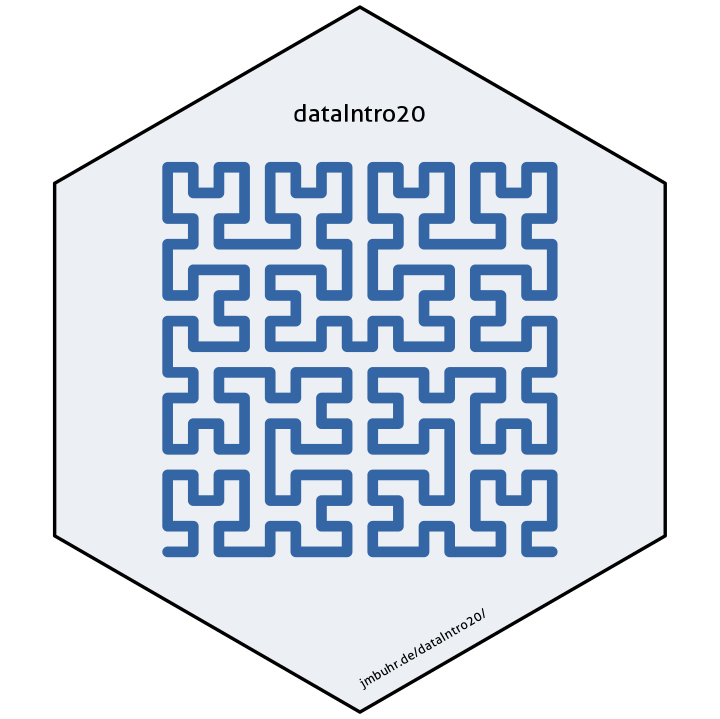<!-- --> ] --- name: title class: left bottom hide-count background-color: #FBFCFF; <div class="talk-meta"> <div class="talk-title"> <h1>Introduction to Data Analysis with R</h1> <p>Lecture 2: Wrangling Data</p> </div> <div class="talk-author"> Jannik Buhr <br/> <span>Heidelberg University, WS20/21</span> </div> <div class="talk-date">2020-11-01</div> </div> .left-1.mid-gray[ With Artwork by @allison_horst ] --- ## A Data Analysis Workflow .center.mt6[ <img src="img/workflow-wickham.png" width="50%" /> ] --- class: center, middle ## Reading Data with `readr` <a href="https://readr.tidyverse.org/"> <img src="img/readr.png" width="107" class=external /> </a> --- class: center, middle ## Wrangling Data with `dplyr` <a href="https://dplyr.tidyverse.org/"> <img src="img/dplyr.png" width="107" class=external /> </a> --- ## The Main `dplyr` Verbs - `select` - `filter` - `mutate` - `arrange` - `summarise` - `group_by` - The pipe (` %>% `) --- background-image: url(img/dplyr_wrangling.png) background-size: contain --- background-image: url(img/dplyr_filter.jpg) background-size: cover